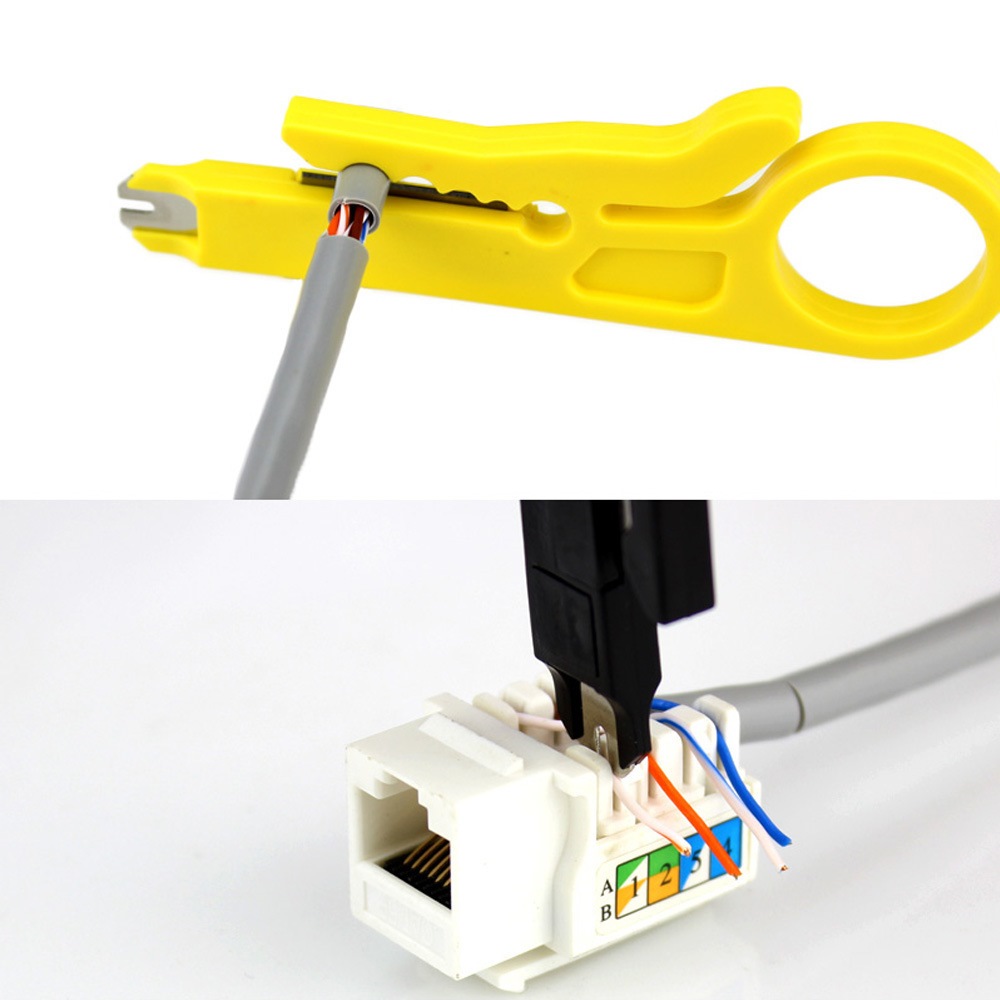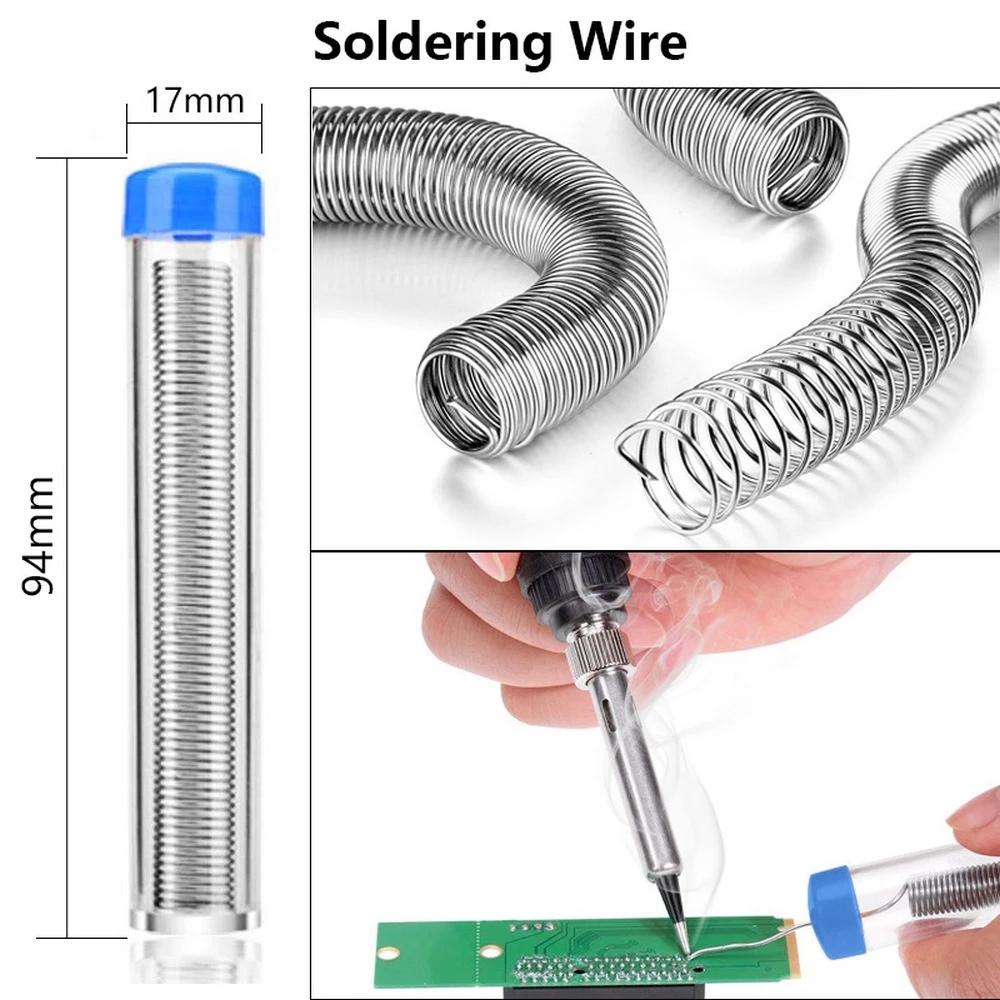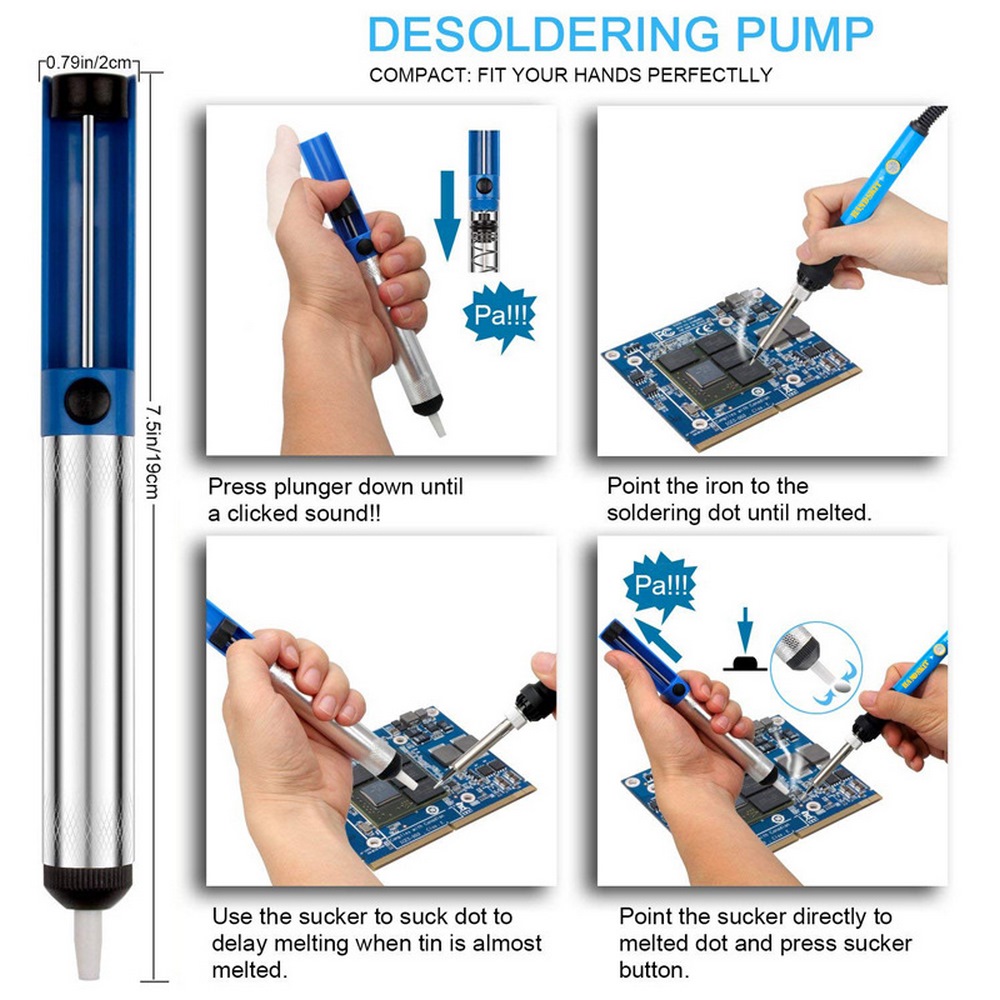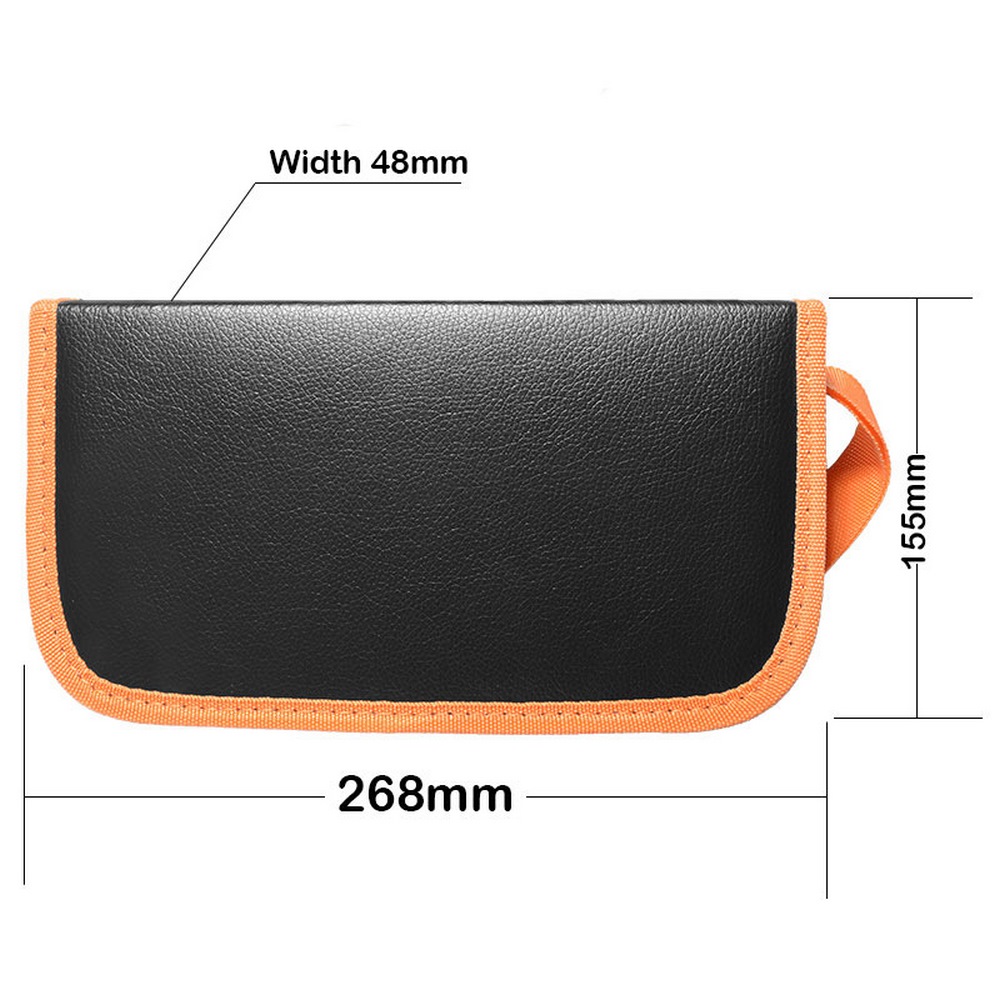Introducing the HANDSKIT Soldering Iron:
It comes with voltage specifications that can handle AC220-240V or AC100-130V, with a robust 60W power source. Our product boasts a frequency range between 50Hz and 60Hz, allowing for effective use.
Ever needing a tool that can perform under extreme temperature conditions? This soldering iron boasts a temperature range of 180~500℃/ 356~932℉, maintaining stability of ±5℃.
Featuring the Wmore ceramic element as its heating type, it guarantees efficient heating. Equipped with the 900M-B1.2 soldering iron tip, it gives precision like no other.
Never worry about mobility with its 1.4m cable length. And measuring at approximately 242 X 25 X 25mm, this soldering iron makes for a handy and portable tool.
Each package includes:
1 x 60W blue soldering iron.
1 x Multimeter.
1 x A pair of test leads.
1 x Soldering iron stand.
1 x Wire stripping knife.
1 x Tin suction device.
1 x Screwdriver.
1 x Tweezers.
1 x Tin wire.
2 x Soldering iron tip.
1 x PU bag.
Take note: There could be a slight smoke emanation when the soldering iron is used for the first time due to the drying of the heating element itself. This is normal and will usually stop within 10 minutes.
Remember the following when using the soldering iron:
- To avoid damage, do not knock the soldering iron on the workbench to remove residual tin dross.
- Ensure proper ventilation as there may be smoke during welding.
- Avoid operating at high temperature for an extended period to prevent the heating element from burning out.
- After each use, make sure to remove the oxide layer from the soldering iron tip.
Here’s a friendly tip: Keep your soldering iron tip covered with tin before and after use to prevent oxidation. Handle it with care and consider using a high temperature sponge for gentle wiping.