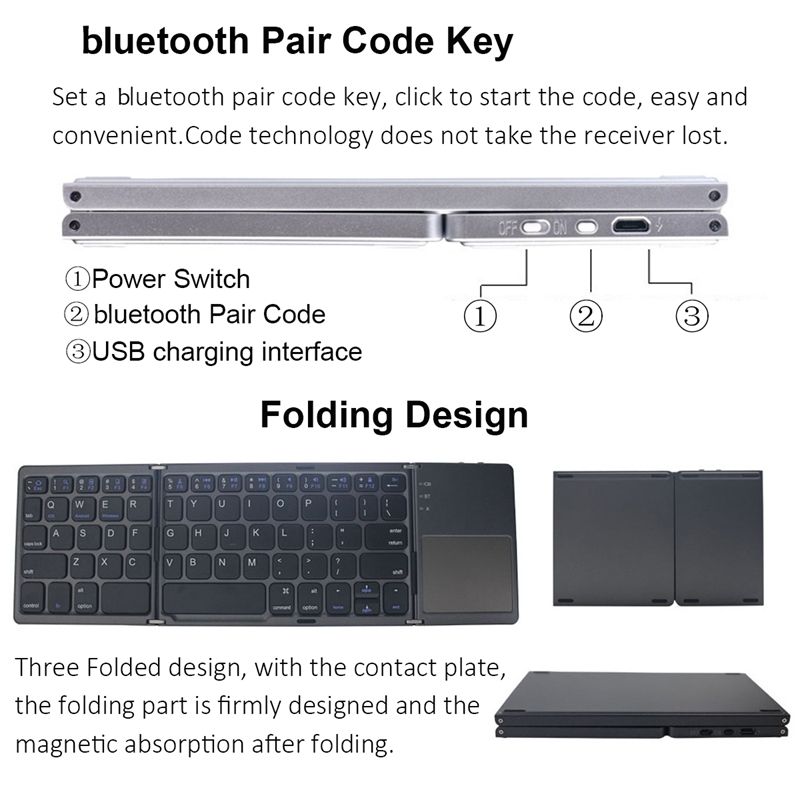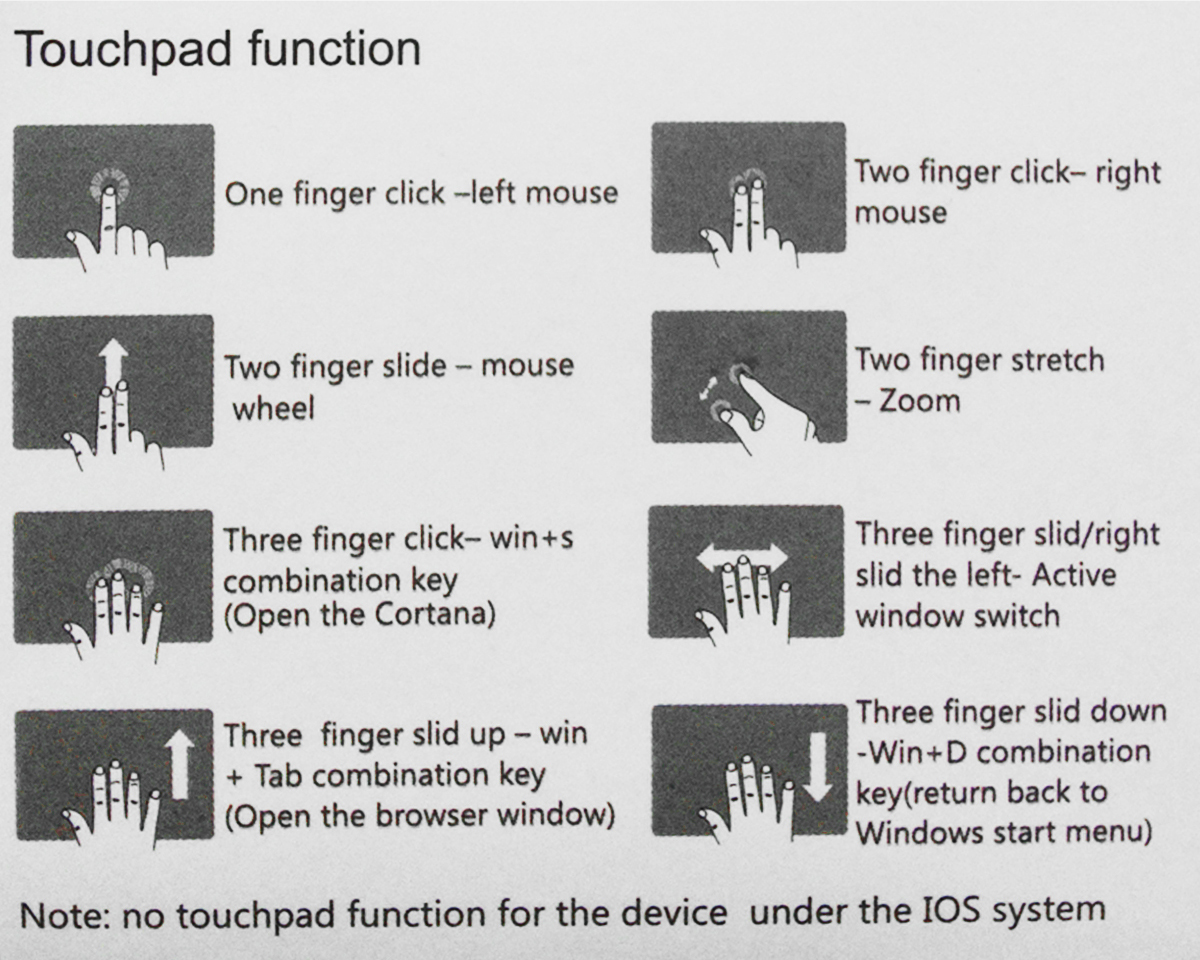Product Specifications:
- Brand: Unspecified
- Bluetooth Version: 3.0
- Compatible Systems: Win, iOS, Android
- Keyboard Layout: 64 Keys
- Working Distance: 15m
- Lithium Battery Capacity: 140 mAh
- Working Voltage: 3.7V
- Sleep Time: 10 Minutes
- Awaken Method: Any key
- Touchpad Size: Approximately 53 x 43 mm
- Keyboard Size (Open): Approximately 302 x 97 x 8 mm or 11.9″ x 3.8″ x 0.31″
- Keyboard Size (Folded): Approximately 152 x 97 x 12 mm or 5.98″ x 3.8″ x 0.47″
Included in the Package:
- 1 Bluetooth Keyboard
- 1 USB Cable
- 1 User Manual
Product Features:
- Ergonomic design with unique hot key layout for easy use.
- Lightweight and compact making it easy to carry.
- Comfortable to use with a sleek design.
- Large touchpad with unique double mouse button.
- Smart coding technology prevents the receiver from being lost.
- Constructed with environmental-friendly materials. Lead-free and compliant with ROHS standards.
- Three-fold design with a sturdy folding section. Secures with magnetic closure when folded.
Bluetooth Pairing Instructions:
- Turn on the keyboard’s power. A blue light will turn on. Press the bluetooth connection button. The blue light will start to blink, indicating that the keyboard is ready to pair.
- On your tablet PC, open the “bluetooth” settings and enter the search and pairing mode.
- Find and select the “bluetooth 3.0 Keyboard” to continue.
- Follow the prompts on the tablet to type in the correct password and then click.
- Once there is a successful connection message, the keyboard is ready for use.
Please note: Once the bluetooth keyboard is connected successfully, you will not need to input the code again. Simply turn on the keyboard’s power switch and open “bluetooth” on your tablet. The keyboard will automatically connect.