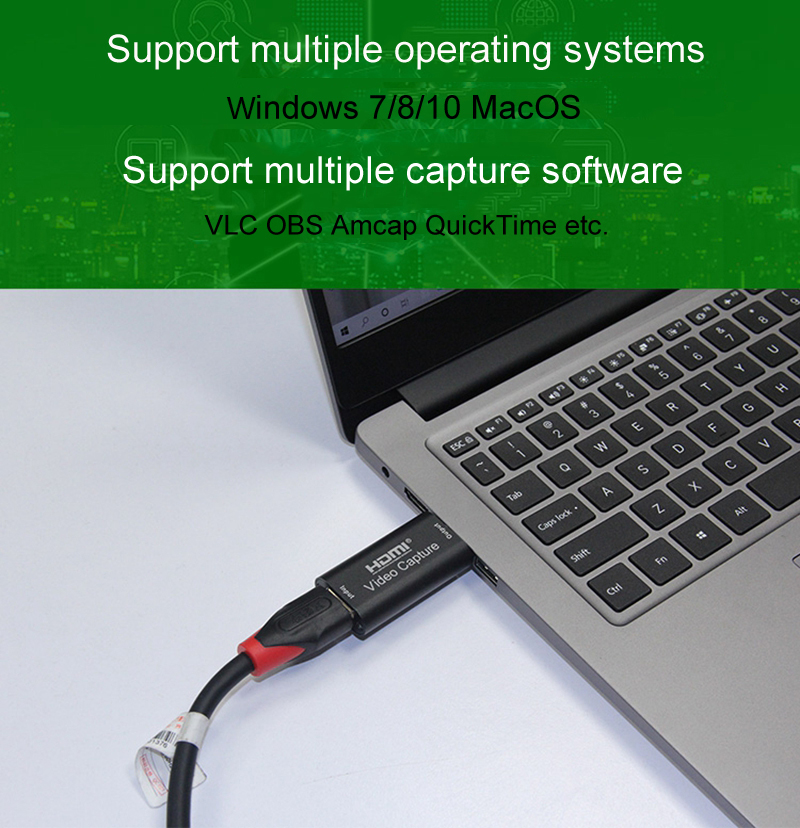This product features a max input resolution of 3840×2160@30Hz, and a max output resolution of 1920×1080@30Hz. It supports 8, 10, and 12 bit deep colors. An AWG26 HDMI standard cable can be fit into it, supporting distances up to 15 meters (1080P and resolutions below it).
The product compatibly utilizes most acquisition software such as VLC, OBS, Amcap, among others, and can be used on Windows, Android, and Mac PC. The product is according to USB Video and UVC standards as well as USB Audio and UAC standards. It does not require an external power supply, allowing it to be portable and compact.
Specifications include:
Maximum HDMI resolution is 3840×2160@30Hz. Video format support includes 8, 10, 12 bit deep color. Video outputs are in YUV and JPEG formats. The maximum video output can be up to 1920×1080@30Hz. The supported audio format is L-PCM. Input cable length can go up to 15m with an AWG26 HDMI standard cable. The maximum working current is 0.4A/5VDC. Operating temperatures range between -10 to +55℃. The product measures 64 x 28 x 13mm and weighs 21.4g.
To operate:
- Attach the UHD signal source to the HDMI input of the video capture with an HDMI cable.
- Connect the computer to the USB port of the video capture with the USB cable.
- Open OBS (or another video capture software). Choose “Video capture device” as the source, set image size, select “Studio Mode” (double window), and begin recording.
Package includes a capture card and a user manual.