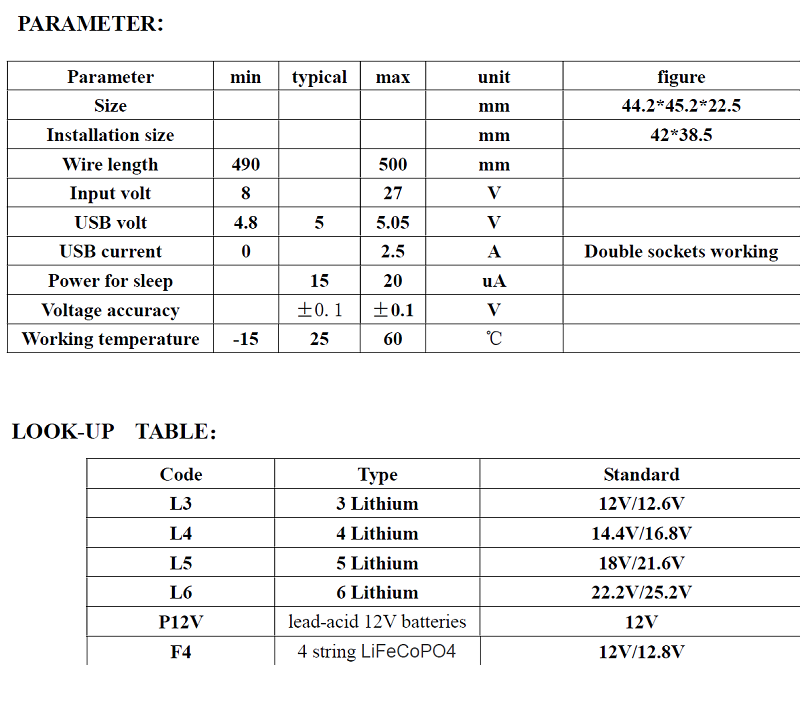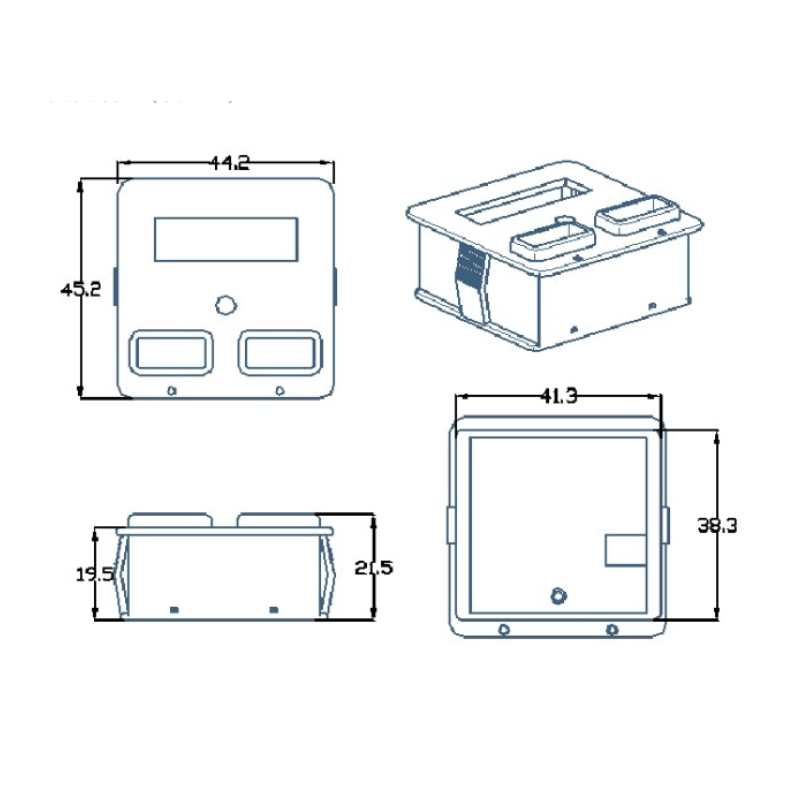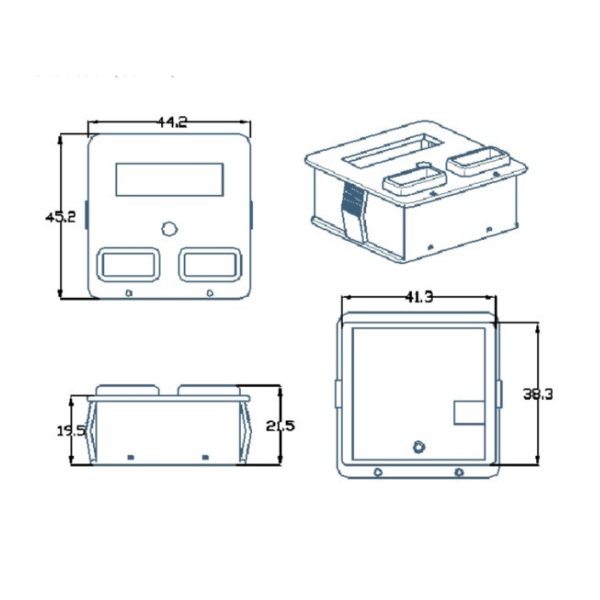Welcome to the detailed overview of our LCD battery monitor specially tailored for battery power management. This monitor stands out in two ways. Firstly, it boasts minimal energy consumption, allowing it to display battery power for extended durations. Secondly, it features two USB ports capable of producing 5V voltage and 2.5A current. Its simple and user-friendly design means it can be switched on and off, and maintenance or disassembly is made easy due to its standard connector and straightforward wiring. To add a cherry on the top, it comes with a full-coverage casing offering some degree of water resistance.
Key Features:
- Compatible with 12V, 24V Lithium or 12V lead-acid battery 4 string LiFeCoPO4/12V
- Unique bayonet installation with no need for screws
- Waterproof casing with clear display
- Ultra-low power consumption when switched off
- Model Choices: #1: for 12V 3 strings of lithium batteries /#2: for 12V Battery /#3: for 12V Lithium iron phosphate /#4: for 24V 6 strings of lithium batteries
Usage Guidelines:
- Always confirm if the battery specifications match the instrument setting parameters. Only the voltage data would be correct if they don’t match.
- The monitor comes with a special conductor – red wire for the positive and black for the negative terminal.
- Battery power can only be displayed when the device is powered on.
- Mobile devices can be charged when the monitor is powered.
- The package includes an instrument work switch to control power output from the USB socket.
- With its waterproof shell, the device can resist water splashes.
Troubleshooting:
- The Instrument doesn’t work: Check the wiring and make sure the battery output voltage does not exceed the gauge’s measurement range.
- Incorrect data display: Kindly verify if your battery specifications match the instrument’s settings. If not, only voltage data will be accurate.
To Change Functions:
If you wish to measure different battery specifications, press the power switch, then release. The product will automatically switch to selection mode. Choose the corresponding code for your battery, then disconnect and reconnect the power. Success!
Installation Tips:
- The panel has slotted dimensions of 42*38.5. Adjust it when required.
- Remember the casing is water-resistant, so ensure no water gets into the instrument when mounting it.
The Package includes:
1 x Battery Capacity Indicator Tester
Enjoy a visual tour of the product with the images below: