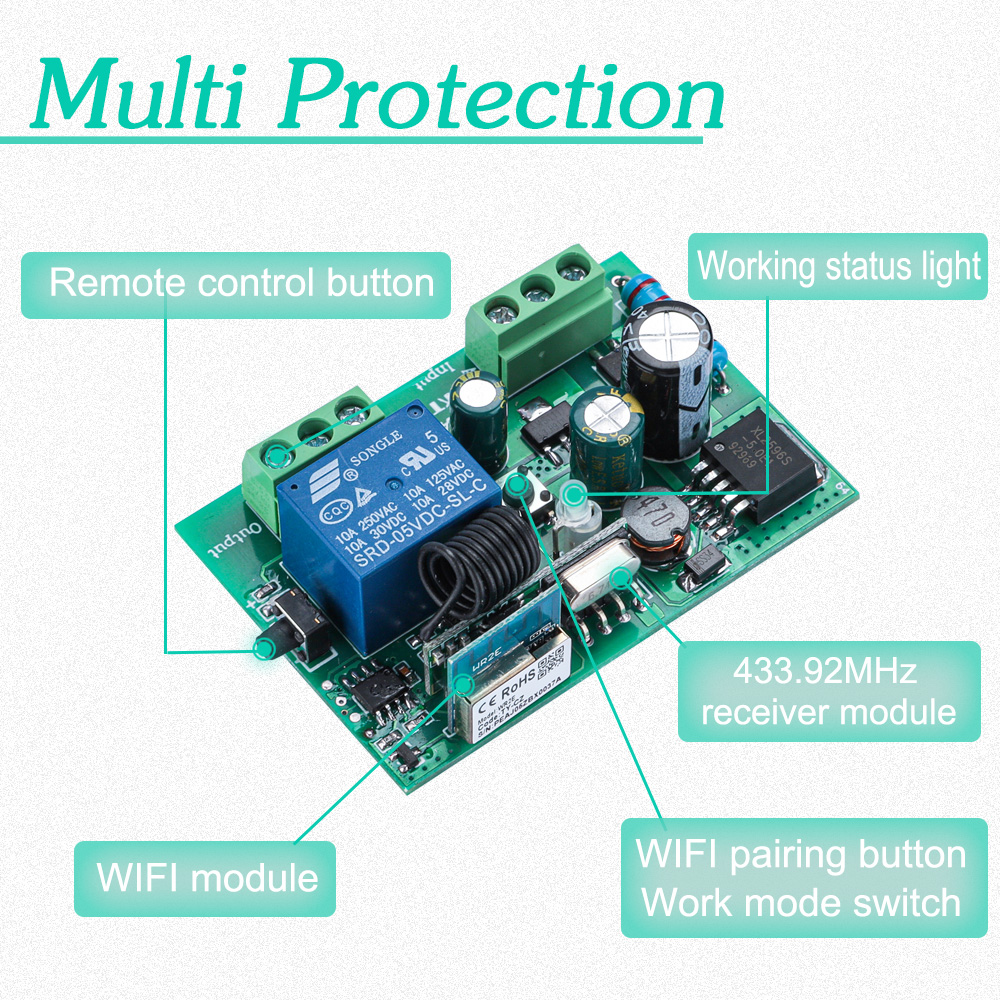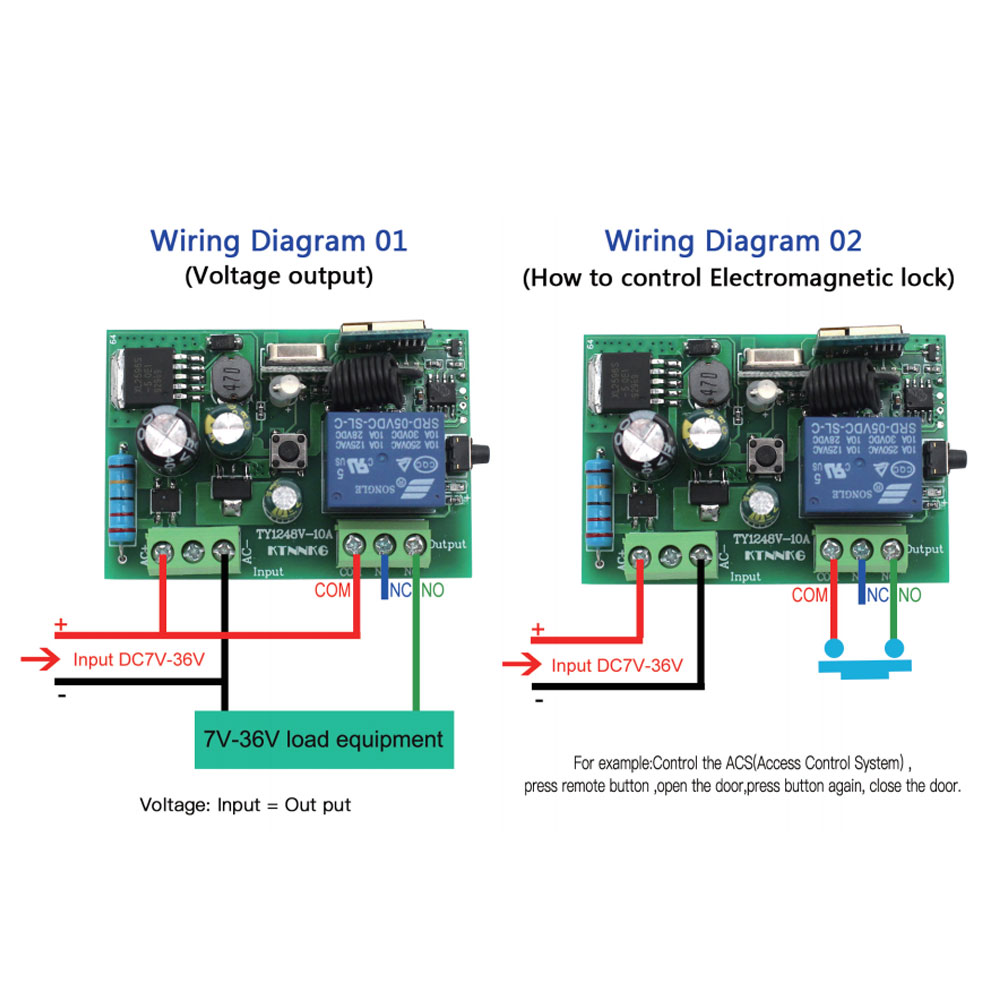Product Details:
Brand: KTNNKG
Model: TY1248-10A
Type: WIFI Switch
Working Voltage: Universal DC7-36V
Working Frequency: 433MHz
Total Load Power: 10A
Working Temperature Range: -25-75℃
Application: Smart home systems, remote control switches
To Pair in ‘App’ Mode:
- Power on the device. The ‘power’ button will light red.
- Hold the ‘WiFi’ button for 10 seconds, until the blue WiFi indicator starts blinking - indicating it’s ready to pair.
- Open the TUYA app to find and pair with the device. For optimal results during the first-time pairing, keep the phone, switch, and router close to each other.
- Successful pairing will be shown within approximately 15 seconds, at which point the blue light will stay on.
- You may then rename the device, go to the app page, and set the scene and location.
- This switch is initially set to ‘off’. To change its status, go to the ‘Restart Status Setting’ in the app. You can choose from ‘Power Off’, ‘Power On’, or ‘Power Off Memory’.
To Pair in ‘Remote’ Mode:
- Turn on the device. The ’power’ button will light up red.
- Press the ’Remote’ key twice. The red light will come on.
- Press the button on the remote control. The red light then flashes three times and turns off, indicating successful self-lock mode setup.
- Pressing the “Remote” key 8 times will clear the code. After successful clearing, the indicator light will blink red and then turn off.
Setting Toggle Mode:
- Press the pairing button twice quickly, the red LED will light up.
- Press the remote control button, causing the red LED to flash quickly and then turn off.
Note: In this mode, pressing the remote control button turns the receiver’s relay on. Pressing it again turns the receiver’s relay off. This relay module does not support momentary and latched modes.
Package Included: 1 x KTNNKG DC7-36V Wifi Smart Light Switch Automation Module