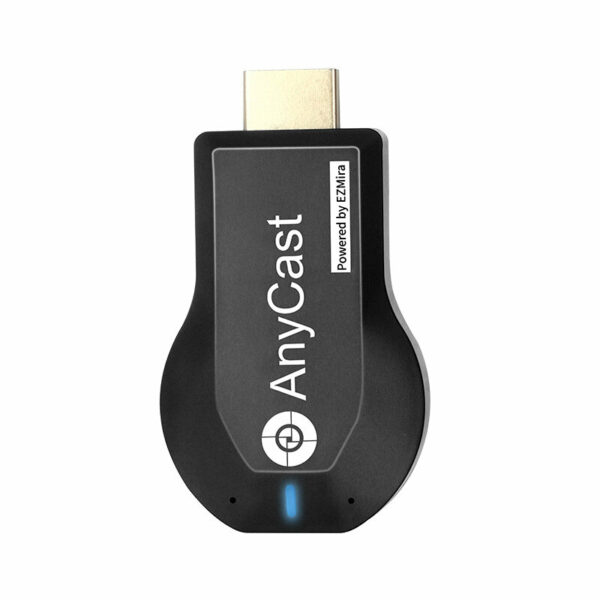Product Description:
This product features an AM8251 CPU and operates on a Linux 3.0.8 system. It supports several screen agreements such as Anycast, Ezcast, DLNA, and Miracast. The product is compatible with various operating systems including IOS, Mac, Android, and Windows.
The product supports different content mediums like video, audio, photos, documents, and online videos. Port HDMI and DC are included, with the former being a male HDMI and the latter a micro USB port.
Supported devices for use with the product include Android phones, Apple phones, laptops, and tablets, among others with HDMI.
The product supports multilingual users and allows for video sync and online upgrades. Document formats that can be used with the product include PDF, MS Word, MS Excel, MS PPT, Keynotes, Pages, and Number.
Online videos from YouTube, Netflix, Hulu Plus, IDMB, Quickflix, Family On TV, etc. are compatible with this product. It comes with a remote control which can be operated by phone, laptop, or tablet PC.
For videos, it supports formats such as AVI, DIVX, MKV, TS, DAT, MPG, MPEG1,2,4, MP4, RM, RMVB, and WMV. Audio formats supported are MP1, MP2, MP3, WMA, OGG, ADPCM-WAV, PCM-WAV, and AAC. For pictures, it supports JPEG and BMP.
The product benefits from compatibility with protocols such as EZAir, DLNA, WIFI Display, and Miracast. It can wirelessly project devices onto TVs and projectors via WiFi. It supports 720p/1080p HDMI HD output and boasts a wireless transmission distance of 10 meters.
It supports online and local play, featuring compatibility with platforms like Youku, Sohu, and Tencent. The product also supports screen sharing online.
To use, insert the device into the TV HDMI interface, connect the wireless connector to the power adapter, then power. Next, connect the product WiFi, open the URL 192.168.49.1, and connect to the home personal wifi. After this, you’re ready to set the screen on your phone for screen sharing.
Included in the package is 1 x Wireless HDMI With Screen Device.
<! Images of the product below !>