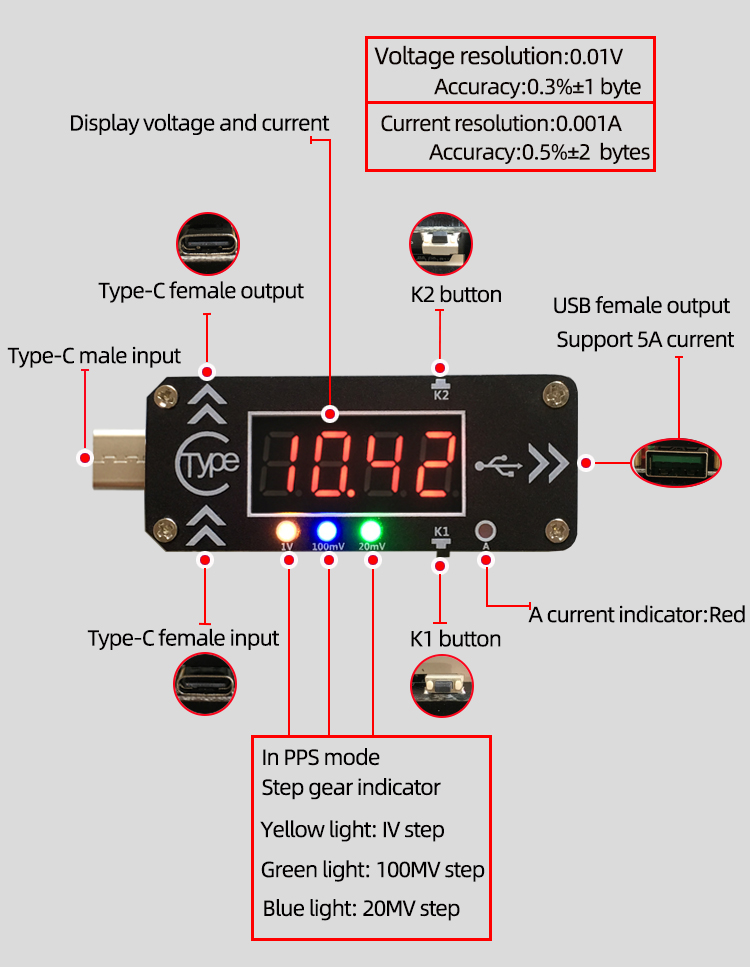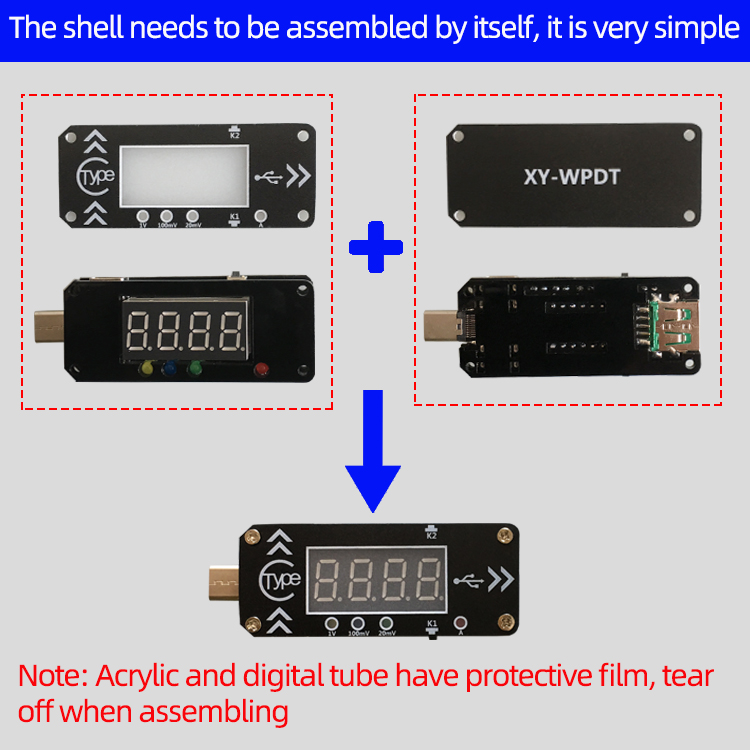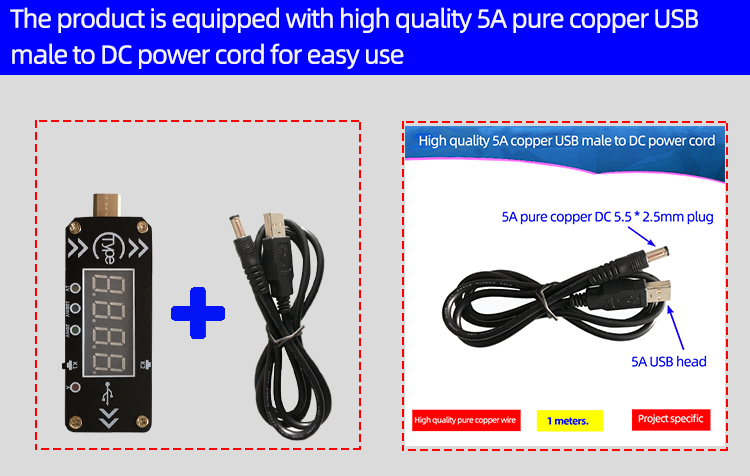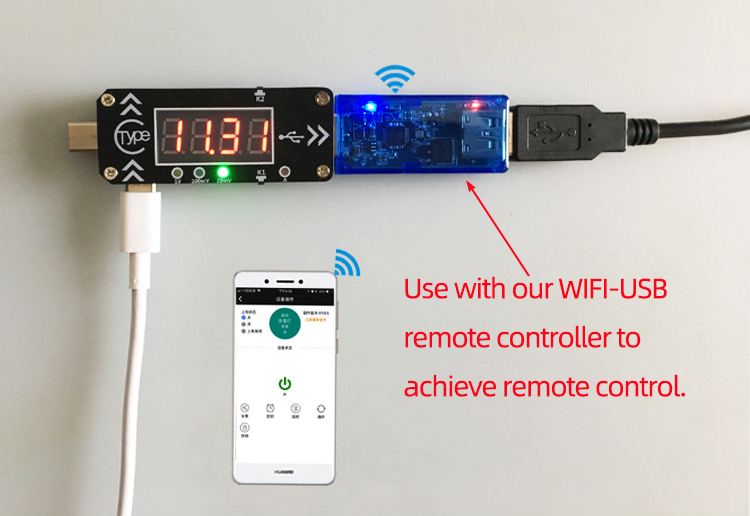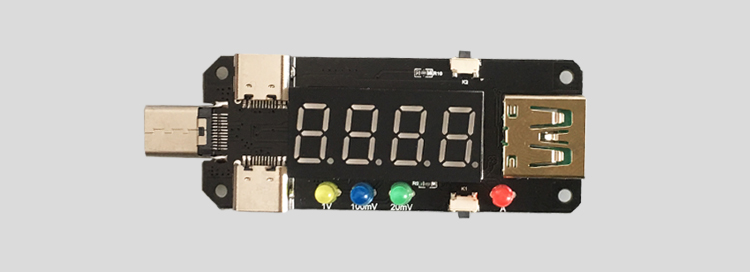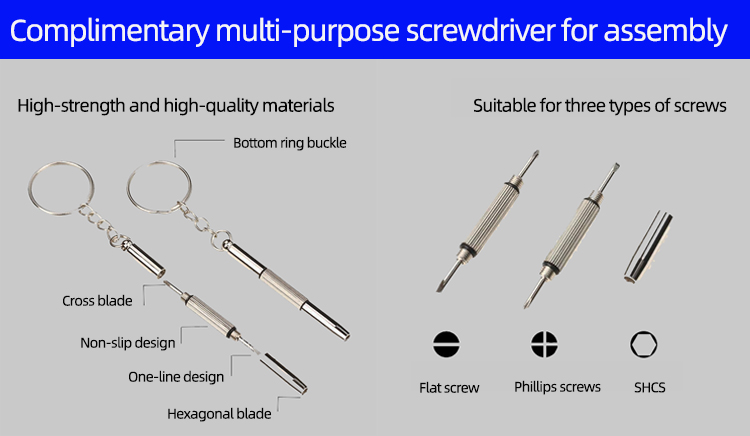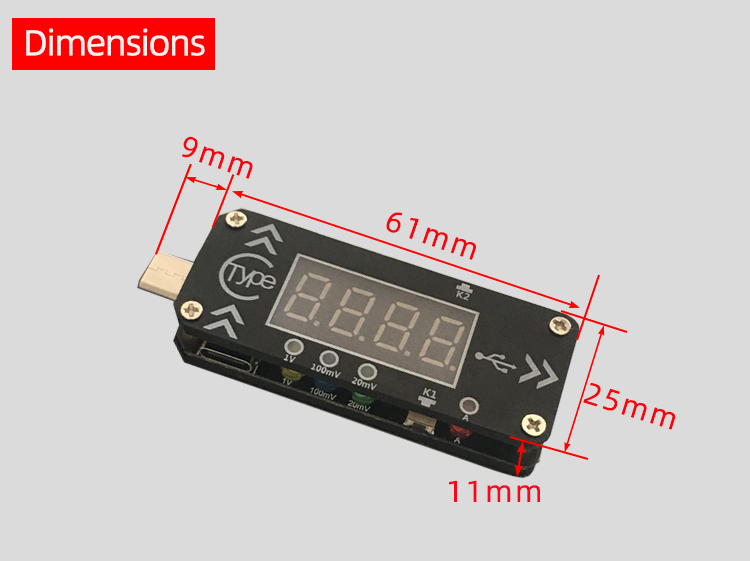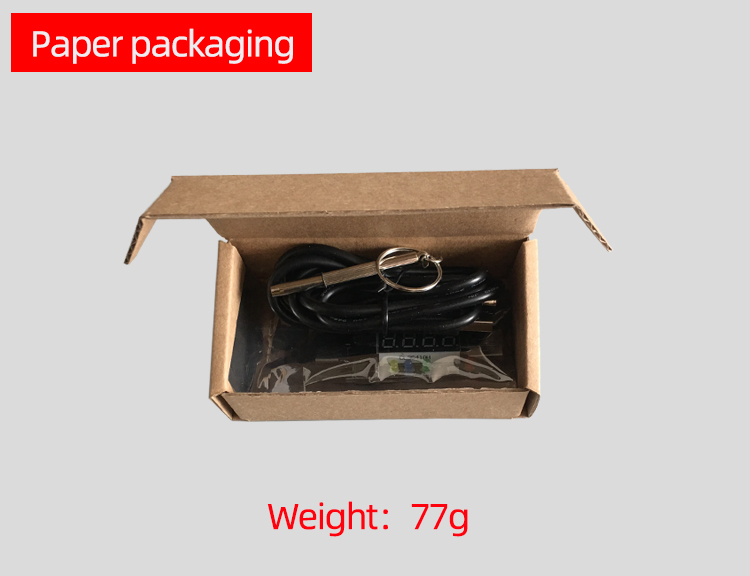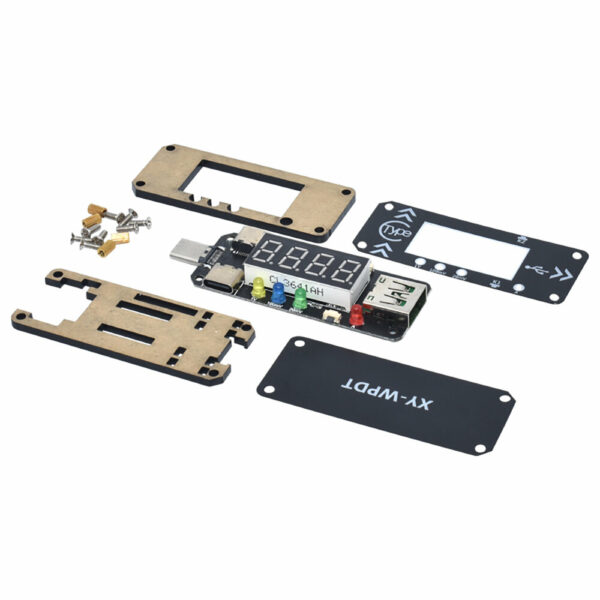Discover the convenience and innovations in our new power device. Upon activation, the type of PD protocol is displayed:
-‘—-‘ suggests PD protocol is not supported
-‘Pd2.0’ confirms PD 2.0 protocol support
-‘Pd3.0’ verifies PD 3.0 protocol support
Need to change displayed content? Simply short press key K1 during operation to change between voltage, current, and display. If you require a power nap, long press K1 for five seconds – a single press of any key will bring back in action.
Chicken Soup for the Voltage Lovers: Here’s how to adjust the voltage range;
- Tap K2 to enter the voltage regulation interface where the voltage will dance (flash) on the Nixie tube.;
- Press K1 or K2 to adjust to a suitable voltage. All voltage values and step gear indicators will light up if your current voltage gear supports PPS step voltage regulation;
- If untouched for 5 seconds, or should you long-press the K1 key, you’ll automatically return to operation.
Keep in mind the last ‘L’ gear of ‘P7-l’ triggers in succession. When the L gear is selected and you return to operation, all supported gears(5V/9V/12V/15V/20V/PPS mode) will trigger successively.
No troubles with forgetting – PD 2.0 charging heads typically support 4-5 voltage regulation modes and will be displayed as ‘P4-1’ or ‘P5-1’, while PD 3.0 supports 6-7 and will be shown as ‘P6-1’ or ‘P7-1’.
Are you a PPS Step-by-Step mode user? Here’s a guide:
- Make sure that the PPS step gear indicator is either fully lit or partially lit;
- Holding down the K2 key enters you into PPS voltage regulation;
- Press and hold K2 once more to adjust the step gear;
- Choose your gear and adjust the voltage by tapping the K1 or K2 keys; For exit, tap the K1 or K2 keys briefly once the step gear indicator is fully lit;
- Unused for 5 seconds or a long K1 key press equals an automatic return ticket to the operation interface.
Don’t sweat it if you briefly lose power – this device recalls your last voltage gear and PD mode for the next power-up.
Applications:
- This device triggers varying voltages in the PD charging head to power external hardware like routers, optical cats, set-top boxes or laptops.
- Great for mass testing and ageing of PD charging heads by manufacturers.
What’s in the box?
1 X USB Charging Trigger Charger Voltmeter Ammeter
Pictures for your perusal