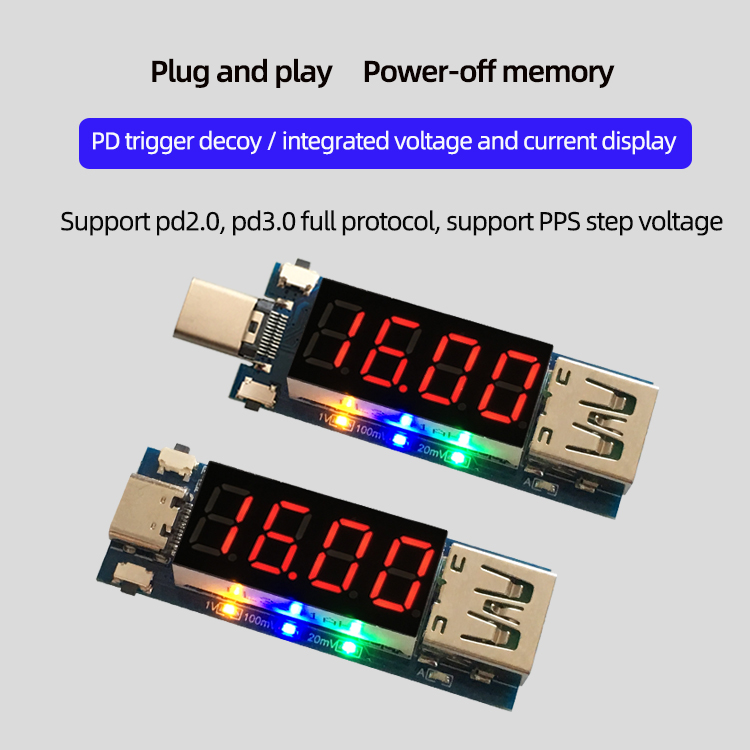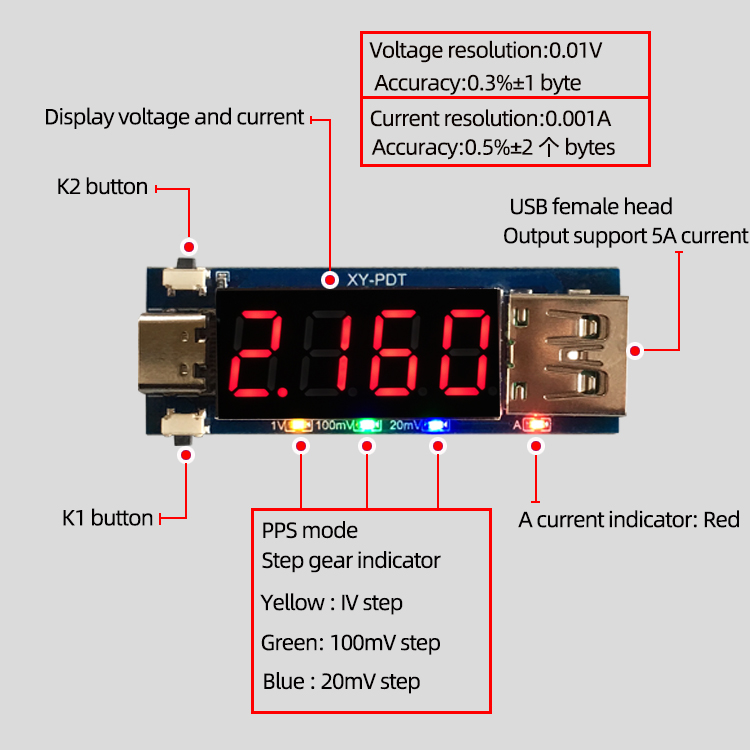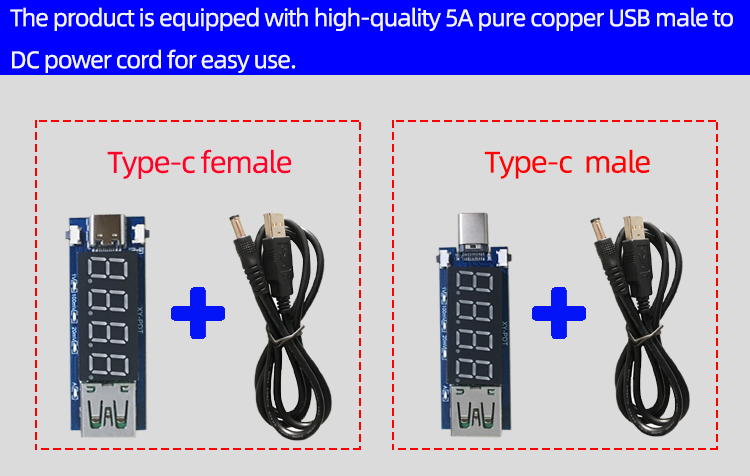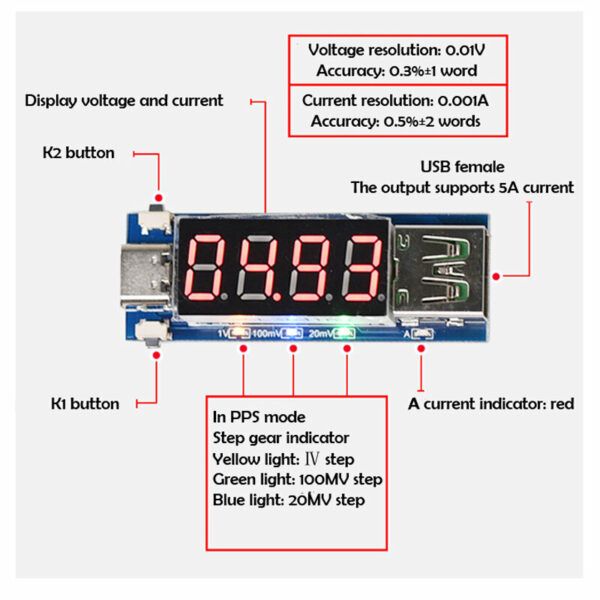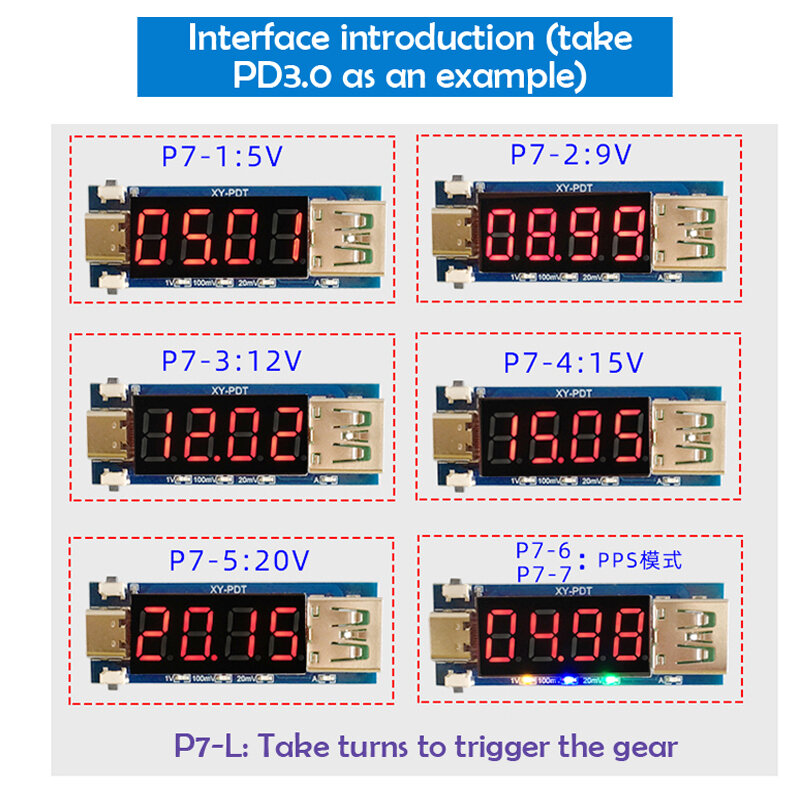Upon your device’s startup, the type of PD protocol used will be displayed utilizing our unique PD protocol detection function. If ‘—-‘ appears, this denotes that the PD protocol is not supported. When ‘Pd2.0’ is displayed, it signifies the support of the PD 2.0 protocol and likewise, ‘Pd3.0’ indicates the PD 3.0 protocol support.
Switching display content is as simple as a short press on key K1; this will rotate the display voltage/current/display respectively. If you desire a less cluttered screen, a 5-second long press on key K1 will turn off the nixie tube display and indicator light. Don’t worry, a press on any key on the device will readily wake it up!
Let’s dive a bit deeper into the voltage range adjustment. With a short press on the K2 key in the operational interface, you’ll enter the voltage regulation interface, where the current gear will flicker on the nixie tube. When modifying, just remember - K2 is for upshifting and K1 for downshifting. This process will display your current voltage gear as “P7-1” (P7: denotes 7 voltage gears in total, -1: refers to the serial number of the current voltage gear). If the current gear supports PPS step voltage regulation, all the step gear indicators (20mV 100mV 1V) will light up.
Here’s a little heads-up: The last gear “L” of “P7-l” is triggered in sequence. Once you’ve chosen the L gear and returned to the operational interface, all supported gears (5V / 9V / 12V / 15V / 20V / PPS mode) will be triggered in sequence. This feature is particularly handy for manufacturers conducting batch testing on the charging heads.
A word about PD 2.0: It usually supports 4-5 gear voltage regulation modes, displaying as “P4-1” or “P5-1”. Whereas PD 3.0 usually supports 6-7 gear voltage regulation modes, displaying as “P6-1” or “P7-1”.
If you’re operating in PPS step-by-step mode, ensure the PPS step gear indicator (20mV 100mV 1V) is fully on or on one of the levels. Long press the K2 key to enter PPS voltage regulation activating 1V step gear voltage regulation. To adjust the voltage, give the K1/K2 key a swift press. To exit PPS voltage regulation mode and choose another voltage gear, wait until the step gear indicator is fully on and then briefly press the K1/K2 key.
Don’t forget, this product comes with a power-off memory feature – the voltage gear and PD mode you used last are remembered for your next power-up.
Applications of this product are plenty. It can trigger different voltage gears in the PD charging head to power external devices like a router, optical cat, set-top box, or even a notebook computer (provided the adapter is replaced to meet the power requirements of the PD charging head). It’s a particular favorite of those conducting batch tests and aging of PD charging heads.
The package includes the PD2.03.0 Decoy Trigger.
Specified below are detailed images to give a comprehensive visual of the product.