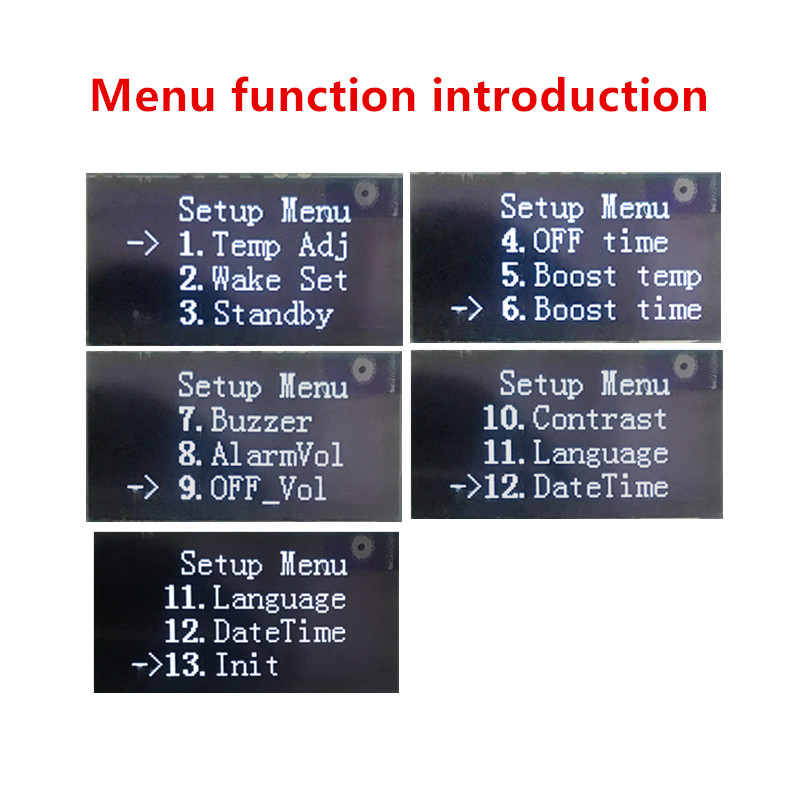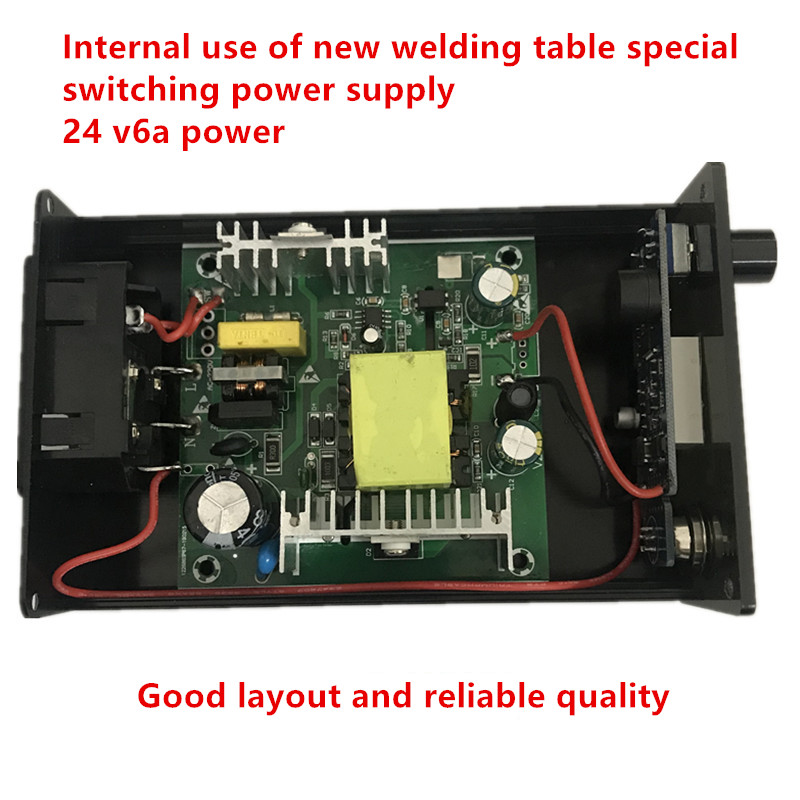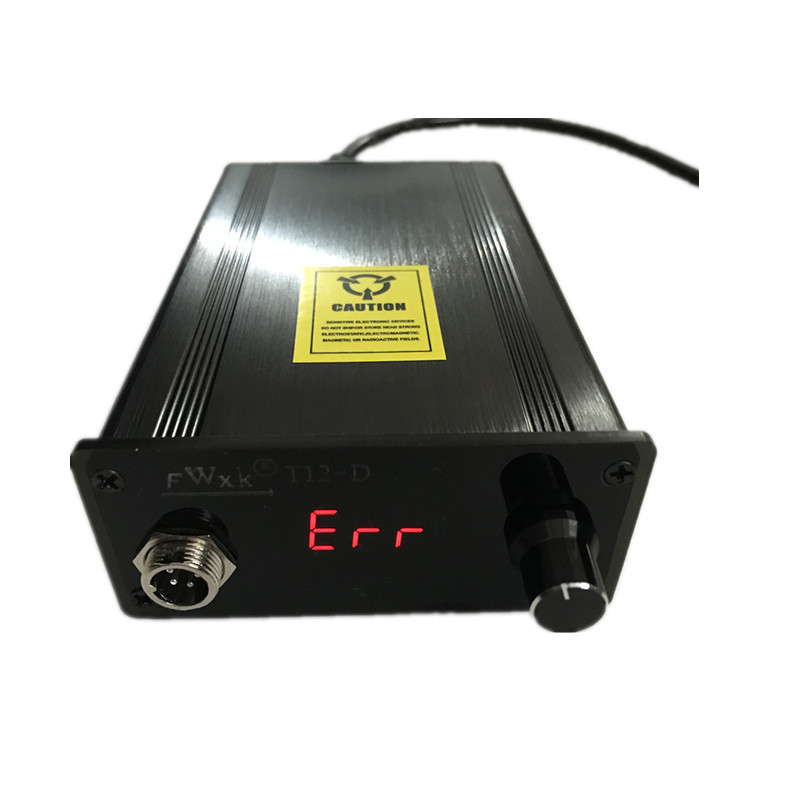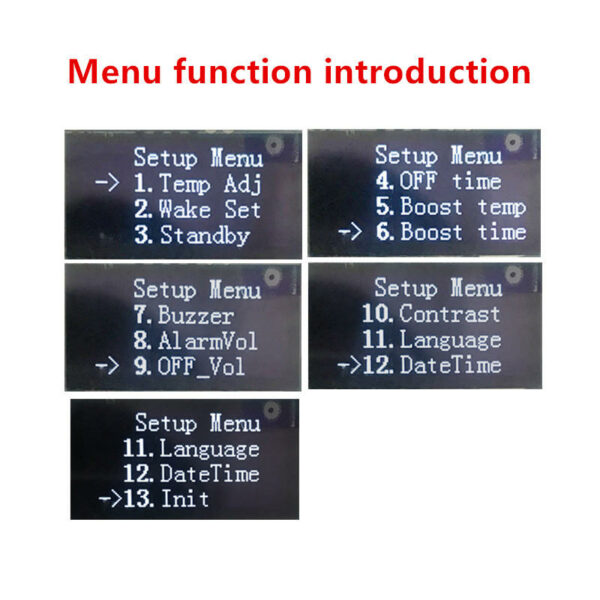Product Title: FWXK Soldering Station
Detailed Specifications:
Brand: FWXK
Enclosure Dimensions: 138 x 88 x 38MM
Operating Voltage: 110V-245V
Output Power: 24V6A 150W
Screen: 1.3 inch display
Temperature Range: 150℃ – 480℃
Please take note: A new heating core installed on the OLED soldering station may produce dripping sounds. After around 2 minutes, the sounds dissipate as the new heater adjusts and stabilizes.
Operation Guide:
- In regular mode, the rotary encoder modifies the temperature. When turned slowly, it adjusts 1 degree per increment, and 5 degrees per increment when turned quickly.
- In regular mode, tap the central key of the encoder to activate sleep mode. Any action on the encoder will disable sleep mode. If vibration mode is enabled, touching the handle will disable sleep mode.
- In regular mode, tapping the central encoder button twice activates enhanced mode. Any encoder action disables this.
- In sleep mode, holding the middle button initiates a shutdown. To restart, re-supply power or press the middle button.
- In regular mode, hold down the encoder to access the menu settings.
- Prolonged inactivity will trigger sleep mode or shutdown mode depending on your settings.
Menu Settings Overview:
- Temperature Calibration: The system calibrates the temperature to reach 350 degrees. Use professional temperature measuring equipment to slowly adjust parameters until the actual measured temperature reaches 350 degrees.
- Wake-Up Settings: Control system wake-up with handle vibration and encoder operations, or only encoder operations.
- Sleep Time: System automatically sleeps after a duration of inactivity.
- Shutdown Time: System will automatically shut down after a period of inactivity following sleep mode.
- Temperature Strengthened: Increase the temperature beyond the current setting in degree Celsius.
- Strengthen Time: The system will automatically exit temperature enhancement mode after a set time.
- Sound Settings: Enable or disable beeps.
- Low Voltage Alarm: If the voltage drops below this value, the system will start to beep every 10 seconds to indicate low voltage.
- Voltage Protection: Below this value, the system will turn off the heat to protect the battery.
- Screen Brightness: Adjust the brightness of the display.
- Language: Choose between English or Chinese.
- Date and Time: Set the time and date.
- Restore Defaults: This option allows you to reset the parameters to the default settings.
What’s in the box:
1 x FWXK T12-D Soldering Station
1 x 907 Handle
1 x T12-K Soldering Iron Tips
1 x Cleaning Sponge
Have a look at this product’s gallery: