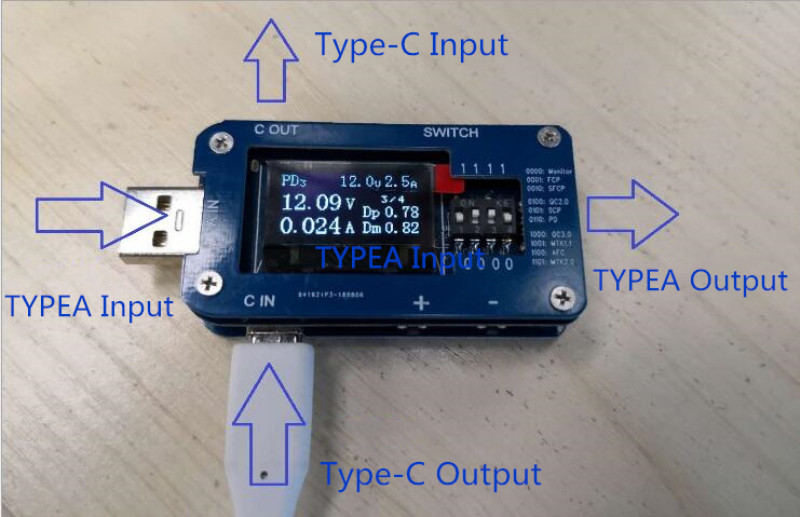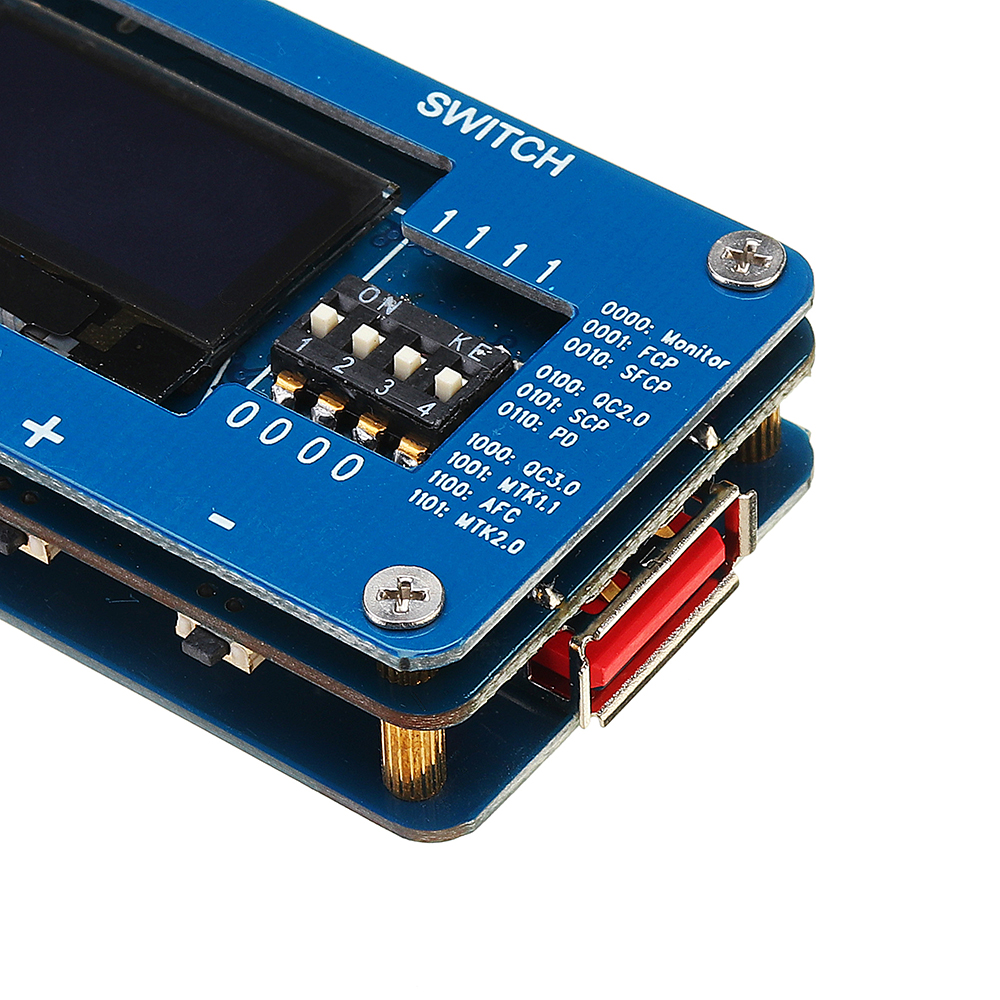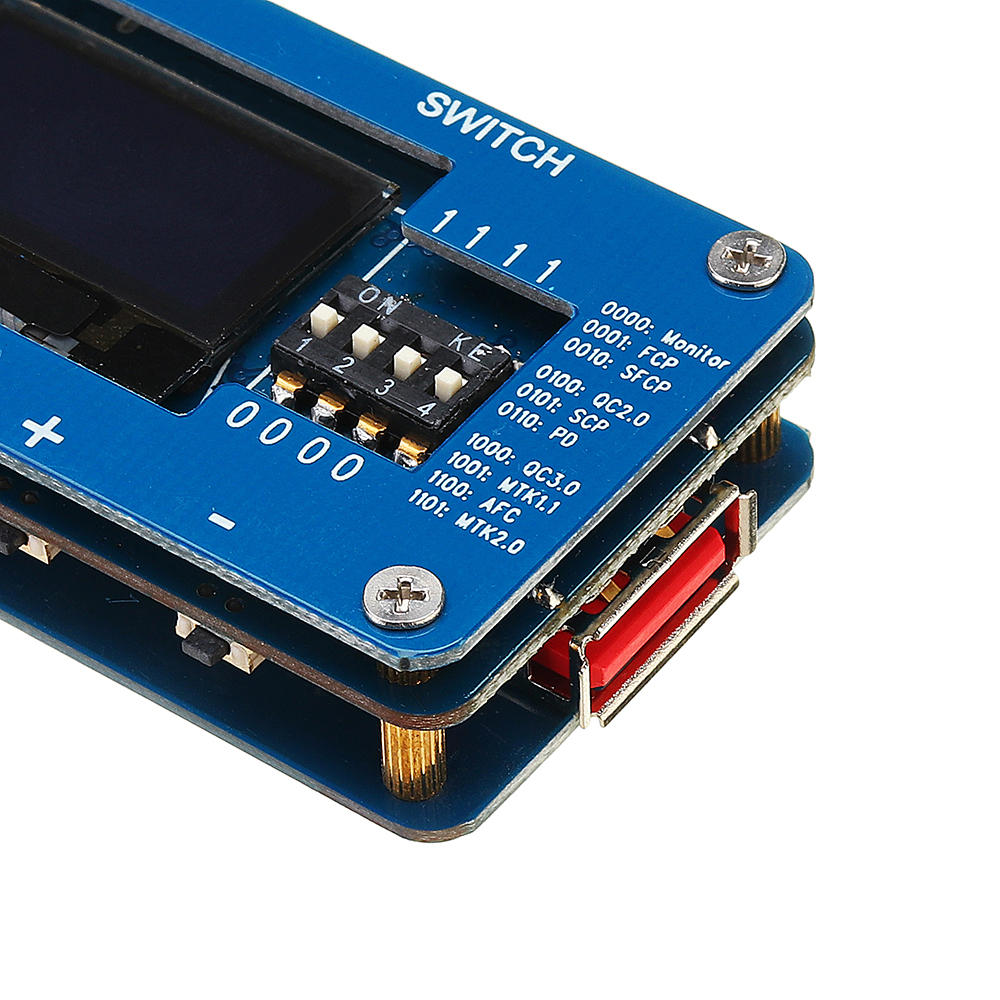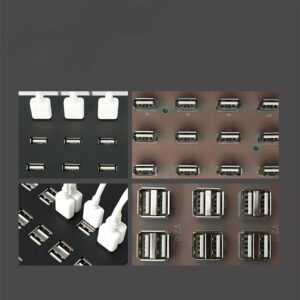Product Name: Multi-function Fast Charge Protocol Controller
Our multi-function fast charge protocol controller boasts an array of versatile features. Ranging from a user-friendly interface to a plethora of control codes, this product is designed to handle fast charging protocols for various devices seamlessly.
The controller codes are crafted to serve different charging needs:
0000: Monitor Mode – Provides real-time information regarding the current and voltage. It does not, however, conduct fast charge control.
0001: FCP - Perfect for conducting Huawei FCP fast charging protocol control.
0010: SFCP – This code is dedicated for the SFCP Spreadtrum fast charge agreement.
0100: QC2.0 – An ideal choice for devices supporting QC2.0.
0101: SCP – Conducts Huawei SCP super fast charging protocol control.
0110: PD mode -A must-have code to facilitate entering the PD mode.
1000: QC3.0 – A powerful protocol for devices supporting QC3.0.
1001: MTK1.1 – It requires more than 500mA load to enable MTK fast charge control.
1100: Samsung AFC – Developed specifically for Samsung AFC fast charge protocol.
1101: MTK2.0 – It requires carrying more than 500mA load to perform MTK fast charge control effectively.
Operating the DIP switch is straightforward:
-
For normal operation, the DIP switch must be switched to the correct mode. The monitor mode can be accessed by dialing 0000. In this mode, the SWITCH button is used to alternate between fast charge protocols, except the typec PD protocol.
-
To test the PD protocol, dial the DIP switch to 0110, then insert the C in typec port. In the PD mode, the controller can read the PDO information of the source broadcast, scrolling it on the first line of the display.
-
The voltage can only be adjusted (either increased or decreased) after entering the respective fast charge protocol test mode using the ‘+’ and ‘-‘ buttons.
-
Remember, in fast charge test mode, the output terminal’s voltage may exceed 5V. Please ensure connected devices can support this voltage.
-
The DIP switch or the button can be used to switch functions, except for PD function, which is only accessible through the DIP switch.
Key Function:
“SWITCH”: Selects the fast charge protocol.
“-“: Decreases the voltage.
“+”: Increases the voltage.
Package Includes: 1 x USB Tester
Find a gallery of detailed pictures below: