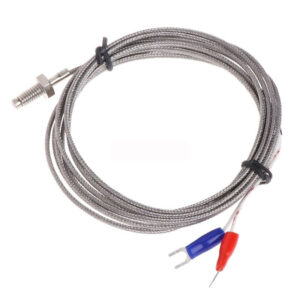Explore the specifics of our precision-engineered Microcomputer Temperature Control Switch. This meticulous device boasts a model number of W1308 and has an extensive temperature control range of 0-300°C. It operates on 220V input power and boasts a noteworthy temperature measurement accuracy of 0.2%FS. You’ll also appreciate its temperature control accuracy of 0.1°C.
Our product has a built-in relay output with a maximum capacity of 10A. You’ll find the compact measurements of this machine to be agreeably accommodating, landing at 1004828mm in size. It prominently features a conveniently sized window display of 3718mm. The perfect fit for your workspace, this device requires an embedded opening of 7141mm. The fixing hole distance calculates at M3 (screw)/(spacing) 86mm and includes a high-grade 1 meter waterproof sensor for measurement input.
Personalize it to fit your unique requirements: First, decide on the operating mode. Hold down ‘SET’ for three seconds till ‘PO’ appears on the display. A quick press on ‘SET’ thereafter allows you to modify the ‘PO’ value, swapping between ‘H’ (heating mode) and ‘C’ (cooling mode). Then, adapt the return difference as per your requirement. The hysteresis initiates post the halting of the set temperature and addition of the hysteresis value. The default is 2°C. Modifying it is simple – press and hold SET until ‘P1’ appears on screen and then update it. Finally, set the stop temperature. Validate the mode and hysteresis settings by pressing ‘ENT’. Following this, the screen now shows the current temperature. By pressing ‘SET’, the display now showcases the stop temperate. Adjust this using the up and down keys as needed.
Our package comes loaded with everything you need: Your very own Microcomputer Digital Thermostat, one precision sensor, an all-inclusive bag of screws kit, and a comprehensive user manual.
Get a detailed look at your soon-to-be equipment here: