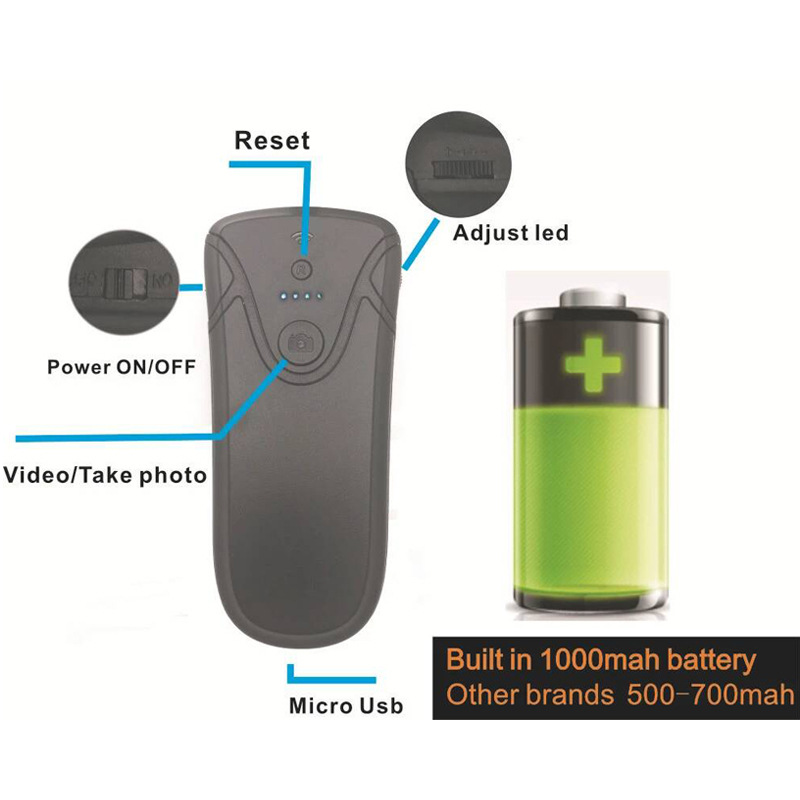Product Features:
- [Easy Connection] One can swiftly connect this wireless borescope with a smartphone via WIFI without the need for any additional adapters or cables. Simply download and install the compatible APP on your device.
- [High-Resolution Output] Featuring a 2-megapixel HD camera, this borescope captures clear high-definition videos in AVI format and images in JPG format. It supports resolutions of 1920×1080, 1280×720, 640×480.
- [Adjustable Camera] Equipped with an 8mm diameter camera and 8 adjustable LED lights, this device can cater to a variety of environments, including areas with low light, high moisture, or dampness.
- [Flexible Cable] The semi-rigid cable can adjust to access confined places. Additionally, it comes with a small hook, side mirror, magnet, a waterproof set and an auxiliary telescopic rod to help in different situations.
- [Versatile Use] Compatible with IOS, Android, Windows devices, tablet, and PC. Ideal for varied applications including repair, maintenance, air conditioning, fire rescue, ship inspection, aircraft, and large precision instruments. It aids in inspecting inaccessible or non-viewable areas.
Specification:
- Camera Diameter: 8mm
- View Angle: 70°
- LED Light: 8pcs adjustable
- Focal Distance: 3cm – 8cm
- Transmission Distance: Within 5-10m
- Power Source: 1000mAh built-in Li-ion battery
- Power in for recharging: DC 5V
How to Use:
- Turn on the power switch. The green and blue lights indicate the device has started normally.
- Download the “YCAM” app from Google play for Android users and Apple Store for iPhone users. Alternatively, you can scan the QR code in the User Manual.
- Go into your phone settings, enable wifi function, look for the WLAN name “ypc_***” and connect.
- Open the YCAM app on your phone to start using.
Important Notes:
- This product is designed for industrial or daily use and isn’t recommended for medical emaminations.
- Ensure your phone is connected to the device’s wifi (generated from the wifi box) instead of your home or local wifi.
- Keep the observation distance between 3cm – 8cm for the best image quality. Any distance too far or too close may affect image and video quality.