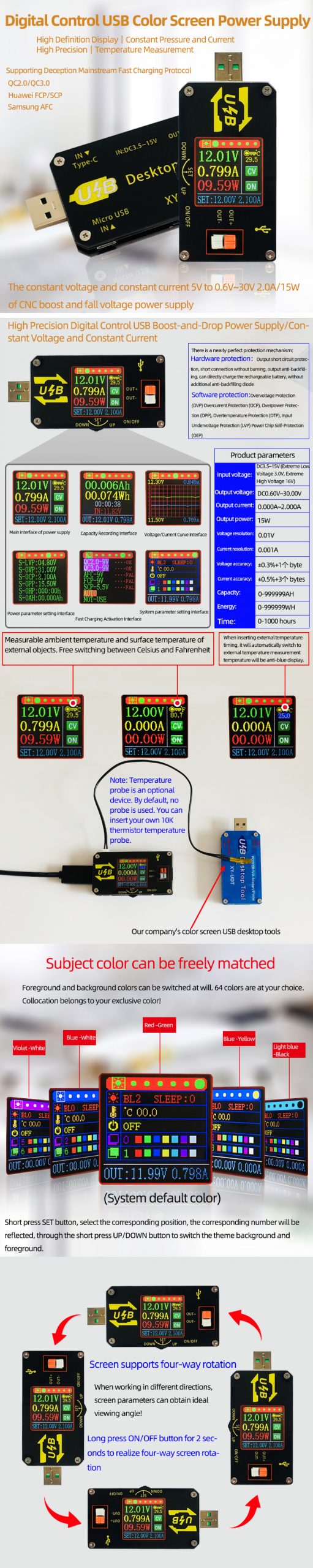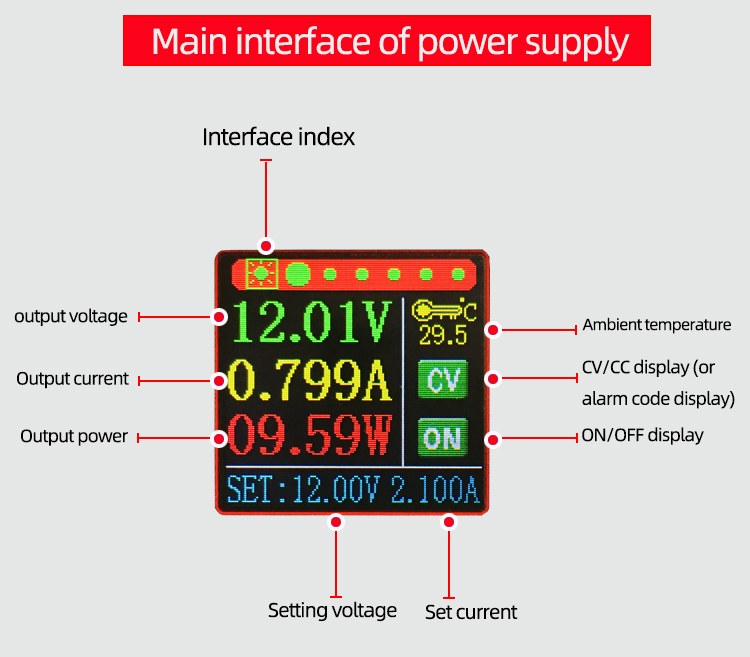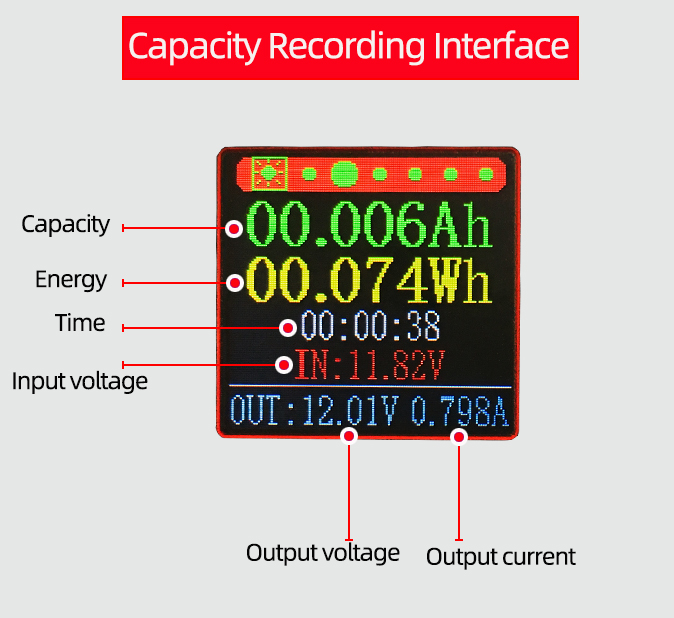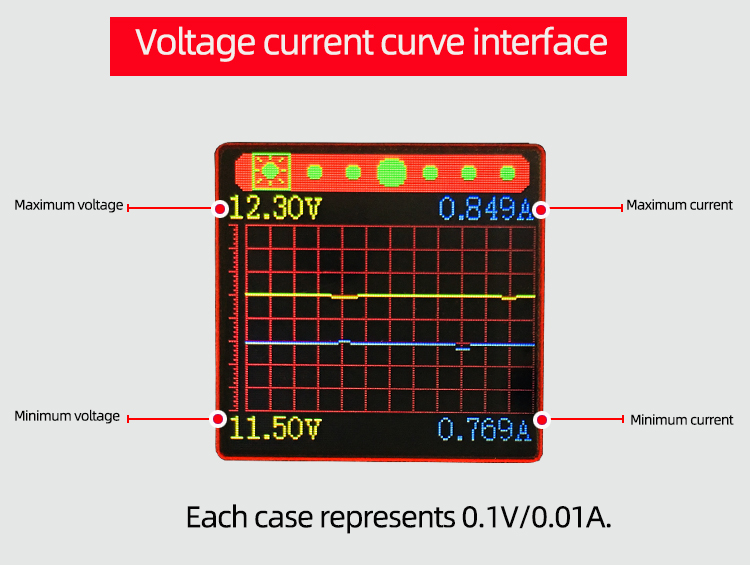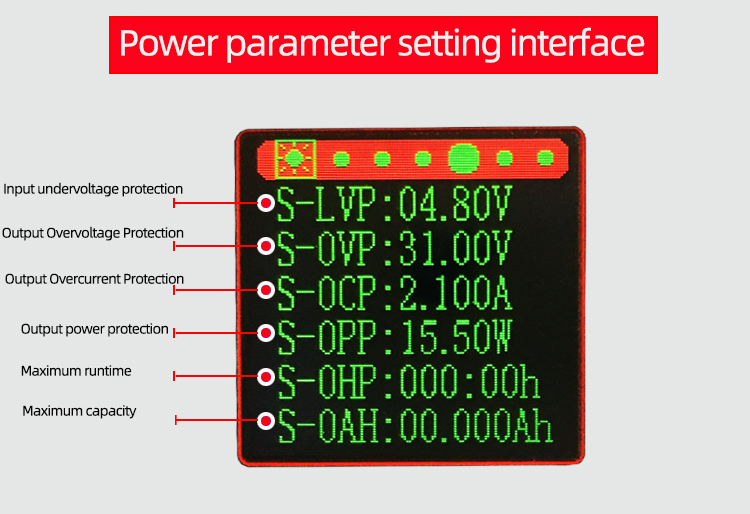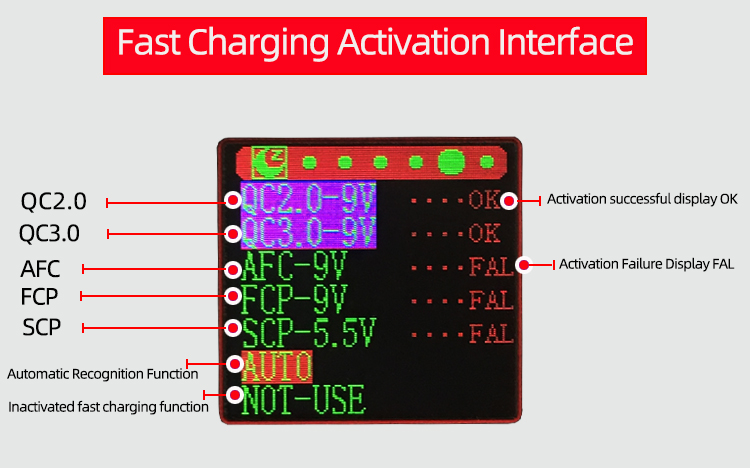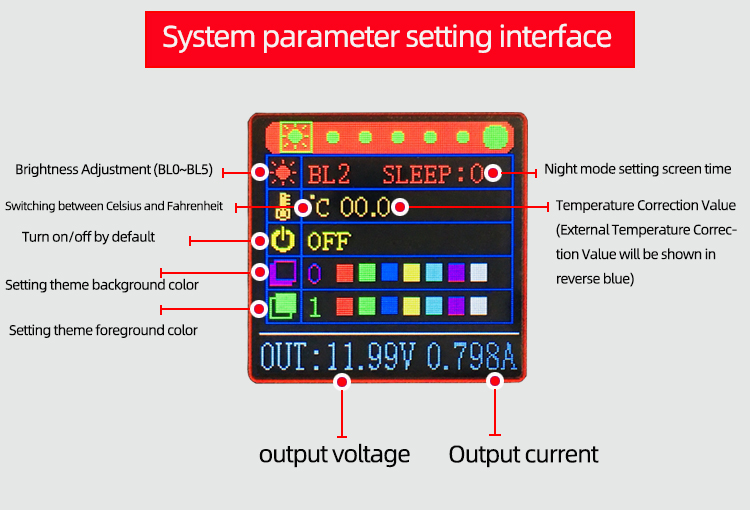Introducing our versatile power supply unit. It acts as a standard boost-and-drop power source with comprehensive built-in protections, including over-voltage, over-current, over-power, over-temperature, and under-voltage safeguards.
One of its key features is the constant-current capability, allowing users to safely charge any small rechargeable batteries ranging in voltage from 0.6V up to 30V, and within 15W.
How to charge a battery? Easy.
- Identify the float-charge voltage and current specific to your rechargeable battery.
- With no load attached, adjust the output voltage to match the float-charge voltage of the battery to be charged.
- Set the current value to match the calculated charging current (ensuring it falls within the specified power range to avoid triggering the protection state).
- Connect your battery. Job done.
But the power supply unit’s versatility doesn’t end there. It provides a constant current function that can directly drive an LED lamp rated at 0.6-30V and 0-15W.
How to power an LED light? Again, easy as one, two, three.
- Take note of your LED’s working current and maximum operating voltage.
- Without a load, set the voltage and current values to match the LED’s maximum working voltage and current.
- Connect your LED and test.
The power supply unit even offers a no-strobe dimming function for supported LEDs. Just adjust the current value to control the brightness.
Let’s now explore the control interface:
To set parameters for voltage and current, press ‘SET’. Toggle between full and segment selection by pressing ‘SET’.
- After selecting all, the LED will display an anti-blue hue across all digits. Use the ‘UP/DOWN’ button to switch between setting voltage and current.
- For segment selection, the chosen digits will display in reverse blue. Adjust them using the ‘UP/DOWN’ button, which has a quick-adjust feature on long press.
After making changes, either press ‘SET’ for 2 seconds, or do nothing for 6 seconds to automatically exit. All settings are saved on exit.
The power supply unit also features interfaces for Capacity Recording, Voltage and Current Curve, Power Parameter Setting, Fast Charging Activation, and System Parameter Setting. Each interface can be navigated using the ‘SET’, ‘UP/DOWN’ buttons as described earlier.
Press here to download the English User Manual.
What’s included with your purchase? A USB Color Screen Power Supply Voltage Step-down Module. Check out the photographs to get a glimpse of what you are getting.